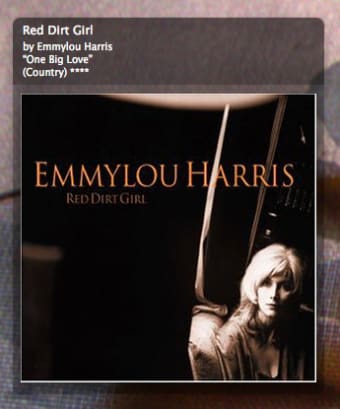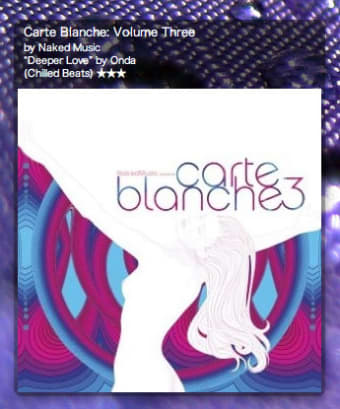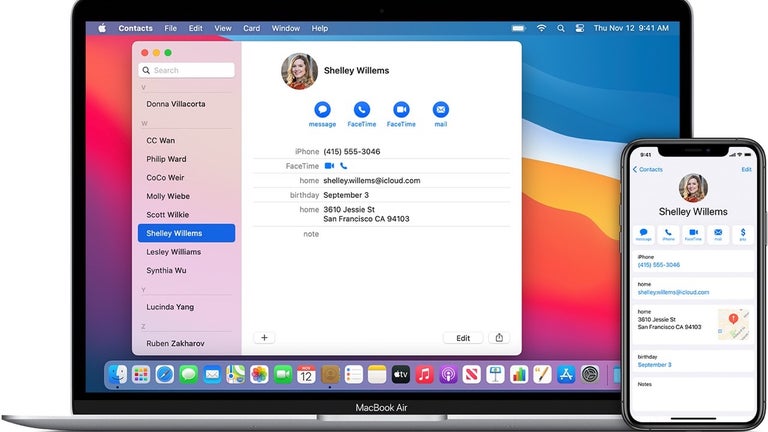Show your iTunes
Judging from all the third party programs that let you show your iTunes track info on your desktop it seems this is the only feature missing from Apple's media player.
OnDeck, another such program, displays your track info and album art in a dark semi transparent window, which can be resized. If you have Growl installed, OnDeck can notify you via a mini pop up every time a new track is being played.
If you feel like sharing your listening habits online you can publish them to the web, either via FTP or by using Audioscrobbler. This option is much more easy to adjust than the display settings, which we found rather unintuitive.
Theoretically you could customize what information shows up in the OnDeck window, however the app doesn't provide you with the elements to select (like album, artist, rating.
. . ). If you want to customize the info display you'll have to more or less guess what you want to show.
This and the fact that the app has been discontinued for a while now, do not make it the most attractive iTunes info displayer.